
If I died from free-falling 120,000+ feet above the Earth, I’d die as a badass. If I died from saving a kid from a car crash, I’d die as a hero. And if I died from pursuing my dreams, I’d died as an inspiration. But if I died from sitting too much?! That’s just lame. I’ve been exposed to lots of research and articles about how bad it is to sit all day for the last couple of years. For those who have job nature like the one I have, where we revolve around a computer all day, those articles are aiming directly at us. Knowing there’ll be no happy ending sitting around, I’ve finally found time to do something about it.
I’ve been skeptical about the research. But now that I’ve also gained a few extra inches around my waist, a standing desk just might be beneficial one way or another. 
Like I usually do, I tried to find the easy way out—Amazon. If it’s affordable and looking good, why the effort of building my own:
Where desks are often below $100, standing ones are priced at an average of $150+. WTF.
So instead, I went for the DIY options. After some research, I was delighted by MANY creative approaches:
..but they either don’t look as good as I hoped, or just costing a bit too much to build.
Until I stumble across an article in Wired Magazine. Colin Nederkoorn, CEO of customer.io, built one with parts from IKEA and cost only $22. And not only is this project inexpensive, one can implement this method on top of his/her existing desk! Bravo, Colin, Bravo!
Sitting’s (too much) no good. The basic principle is simple: Monitor just slightly above your eyes and desk/keyboard just slightly below your elbows.

Following the tutorial, I headed to IKEA: Colin’s option’s $22, it mainly for a single computer that doesn’t require much space. I tweaked it a bit and come up with a $31 option for those that need extra room.

Material search:

Found the Viktor shelf, but the length isn’t as wide as I’d like…
So I went for a different option:
$1 extra for 20 extra inches? Sounds good.
I also grabbed two tables instead of one for extra space:

Still needed lots of clean up to do, but a quick placement to see how everything fits:


Using a 3/32 inches drill to make a few holes for the screws:
Using two 4.5x50mm screws for the bottom portion of the bracket and two 3.5x35mm screws for the top. Why? since the top portion of the table legs have screws in the center to connect the table top, the 50mm screws would clash with it.
At 90 degree angle and weights directing from the top to avoid it skipping out of the screw head (cam-outs).

…then as I turn the legs into the table top, I put too much force on the side of the bracket and it snapped:
Turnout, the legs are hollow (which is why this item’s so cheap). So keep in mind not to put too much weight on these brackets!

1st attempt:

2nd attempt:


BAM, my $31 wide and spacious standing desk. on top of my desk.
Tutorials for other standing desks:
Colin’s $22.
Ikea Hacks.
Adjustable standing desk.
’til next time,
-Benson




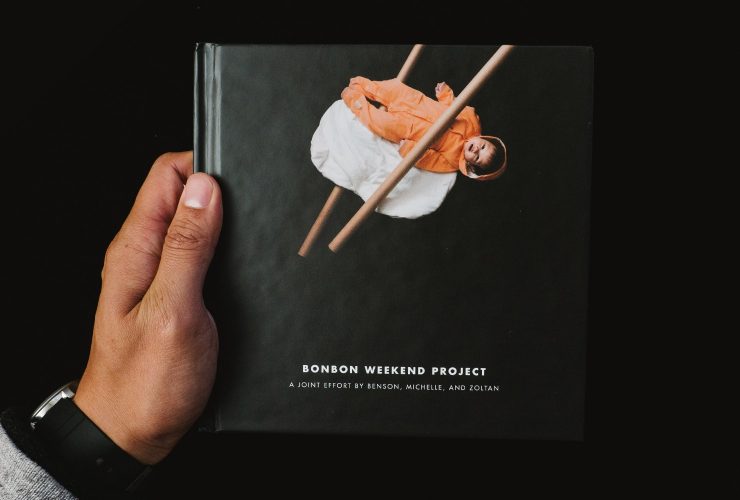





Awesome!
Hi Benson,
Great tutorial. I am totally on board with this standing workstation thing, thanks to some recent acute hip pain from sitting all day! I just started using my DIY standing workstation today I put together this weekend. (Money Saving Secret: I started with a black Ikea Hack side table we had floating around the office with no purpose.) Happy standing!
Nice concept, I do get a little tired of standing too though. Must a knee sit-down chair wood work
Thanks for this tutorial, it gave me a good idea of what size screws would work best. I couldn’t tell if you attached the shelf to the bracket or not. If so, what size screw did you use there?
Thanks, Scott! I didn’t screw in the shelf, I wanted it to be easily removable.
I’m looking to do this exact setup for my home office. My only question is do you notice any give in the center of the keyboard shelf? I was wondering if I should get a third bracket for the center?
Hey Fitfiddler, the items I place in the center is fairly light. This setup could withhold a good amount of items, few books, notebook, keyboar, at ease. But if you typically have a few more things, then it’s never a bad idea to add another bracket to the center.
I have a similar setup, but for single monitor with one very useful enhancement.
I suggest you use shelf track and track brackets for the keyboard bench. That way you just made your keyboard height adjustable.
Below is the photo. 😉
Great idea, Sid Forex, using track brackets! THANKS!