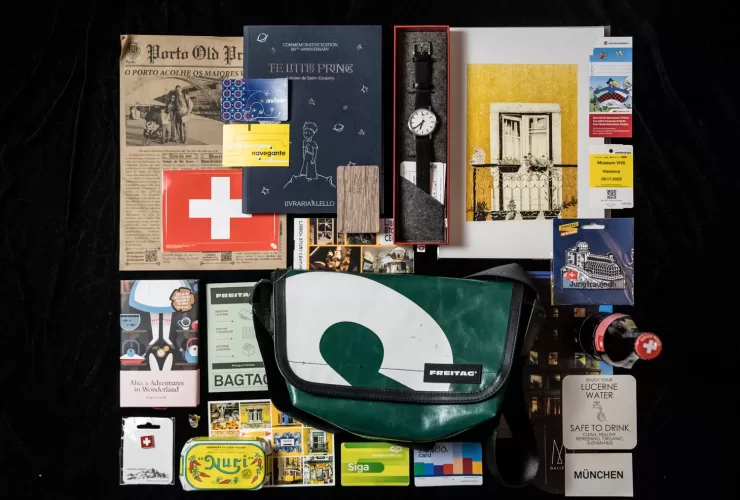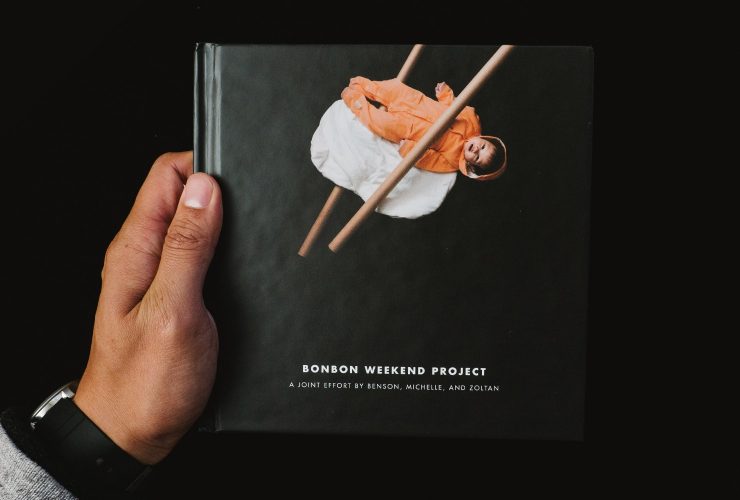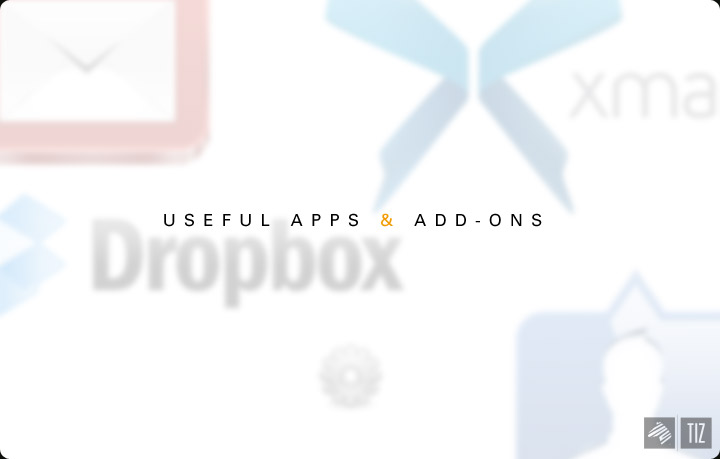
Few days ago, I left my laptop charger at a place 50 miles away from where I stayed. As expected, my laptop died within 3 hours of usage. It would probably last longer, but it wouldn’t make much difference, if I weren’t pumping out music, watching YouTube videos, and being oblivious about the fact that I misplaced my charger. Anyway, it was a pretty devastating situation. It’s like taking a pen way from a writer. or a laptop from a tech savvy writer. You get the point.
Fortunately, thanks to all the geeky mags and articles I’ve read in the past, I installed a couple of apps and add-ons that allow me to access some of the content I stored in my laptop with any other computer (as long as there’s internet access) to resolve situation like this (or I can be more cautious on where I place my charger, but that’s not the point.) They call it “cloud computing.” Other than a few programs like Photoshop, Illustrator I can’t use, I was able to carry on with my work via a temporary computer (my brother’s.)
Those apps/add-ons saved me big time, so I thought I’d share a couple of cool ones with you while I’m at it. 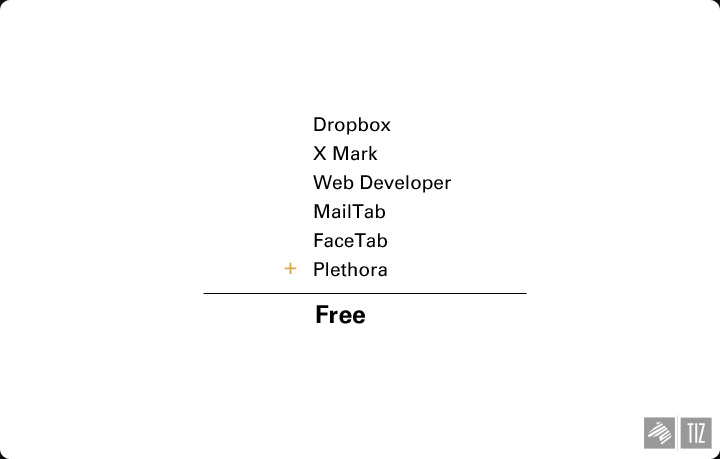
↑ No worries, all the things I’m about to introduce are free.
First and foremost: Dropbox – ***** five stars. must download 
1.) [Dropbox]: It serves as a virtual folder, where all the content in the folder are stored in a server – like an online external hard drive.
Anything that you put in the “Dropbox” folder can be access via other computers that also have a “Dropbox” folder. They have an app for mobile devices as well. 
Another cool feature that they offer is “share folders.” This come in especially handy for collaborations/file exchange. Once a folder is shared between two Dropbox users, they can drag and drop files into the shared folder for instant access. Unlike emails or mega-uploads..etc, there’s no size limit (but the capacity of the main folder of a free account is 2GB) for file sharing.
You can also access the content in the Dropbox through any web browser: 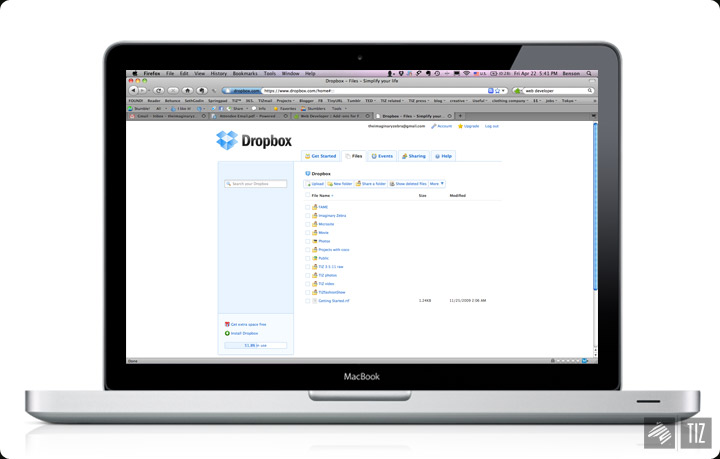
Once installed, they embed the file into your laptop for easier access. 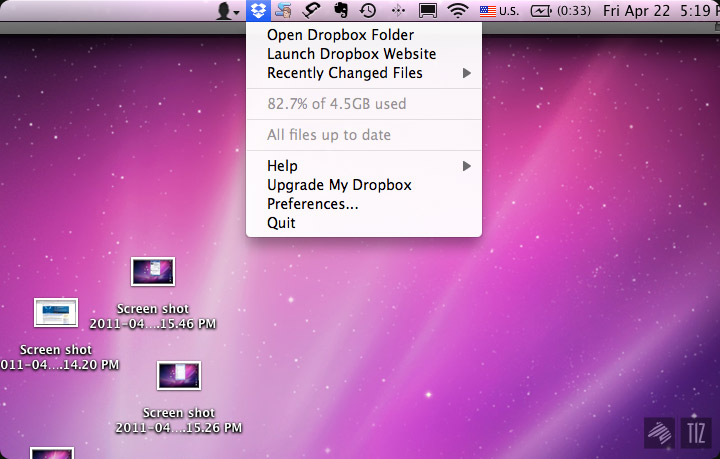
Phenomenal app. I use Dropbox to share files with my team when coming up with new campaign and to share photo albums with friends and event coordinators.
#2.) Xmarks – ***** five stars. must download. 
I have a pretty complex list of bookmarks stored in my tool bar – projects, inspirations, friend’s blogs, and all the sites I visit frequently. They’re important information. 
What Xmark does is.. it stores all your bookmarks online. So you can sync and load your book marks onto any other browser if you want to. For my situation, I was able to load my bookmarks temporarily onto my brothers. 


They support most browsers. Firefox. Chrome. Safari.
I’m done with cloud computing for now.
Now move onto apps & add-ons that I find really convenient for the work that I do.
número 3.) Web Developer – **** download only if you’re interested in web development/design
It’s an add on for firefox, introduced to me by a computer wiz – Henry.
I’m not sure if they have similar add-ons for other browsers (I’m guessing they do), but definitely worth checking out.

It’s a very effective tool if you like to browse through sites to see what each element of the site is corresponding to what particular part of the html/CSS. You can even strip a site clean of CSS to see it basic structure. 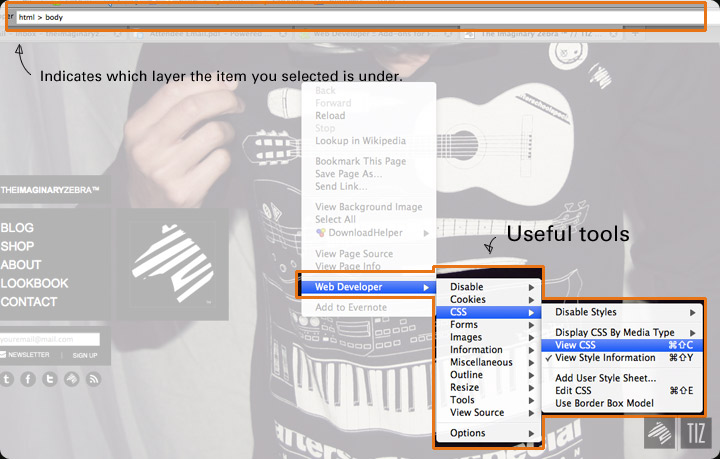
I use it very often to identify which div corresponds with which CSS – very helpful when I do theme design like the recent tumblr make-over.
Web developer.
Now onto apps in Mac App store – a fairly new feature for Mac OS during a recent update.
The MailTab & FaceTab app – *** download if you’re lazy.
It made my life easier – Instead of constantly having a tab open in the browser for my email, it adds an icon in the top bar so you can have instant access to your mail and facebook updates. It also alerts you when there’s new mails or facebook notifications. 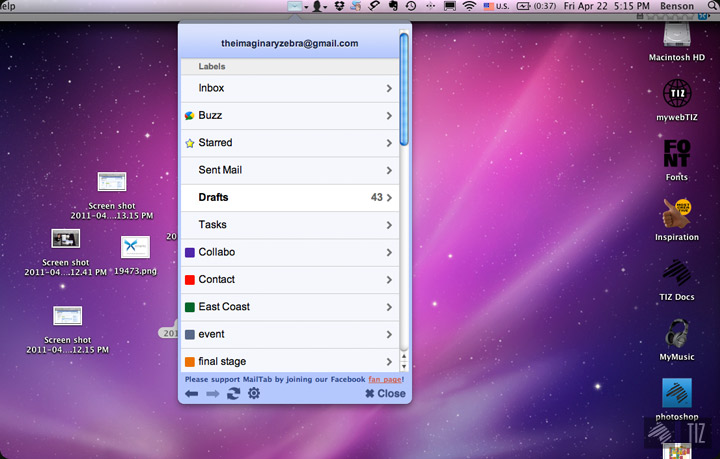
I realized you can’t attach any file when you compose a mail, though.
Layout resembles the mobile facebook app – good enough for me. 
Now to mobile app store. 
One and only: Plethora – **** the main mobile app I use for inspirations.
It does exactly that – provide you with a series of high quality inspirations. Free, too. 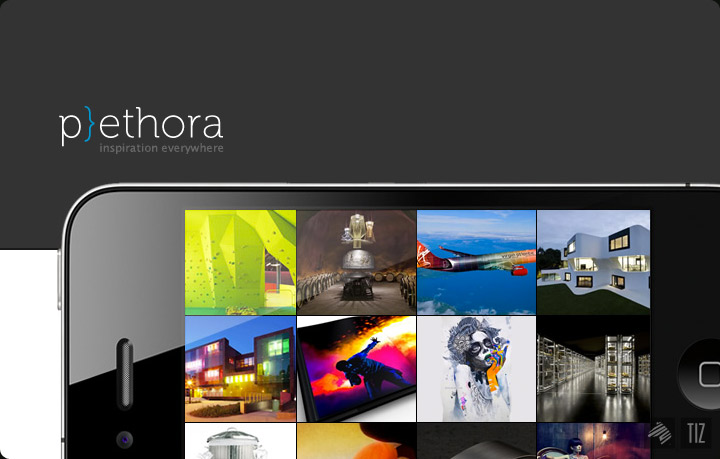
And that’s it for now.
Hope these apps & add-ons serve you well!
’til next time,
-Benson|| Twitter || the movement|| The Imaginary Zebra website || Shop of Imagination ||